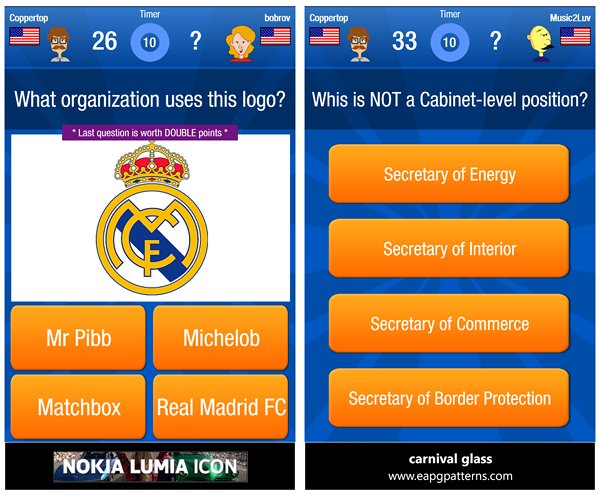![Fibbage Xbox One]()
Last week, a downloadable Xbox One game called Fibbage popped up as part of the ID@Xbox program. Fibbage is a multiplayer trivia game from Jackbox Games, makers of the popular You Don't Know Jack series of trivia games. Besides being the only trivia title in town for the Xbox One, Fibbage stands out for its unique control method: everyone uses a phone or tablet as a controller!
That probably sounds crazy, and in fact it can be hard to understand Fibbage from a cursory description. But Fibbage manages to combine console gaming with mobile device controls in an extremely natural way. Gamers and non-gamers alike to can play and laugh together without the learning curve that a controller would bring. See exactly how it works in our exclusive gameplay video with both Xbox One and phone footage!
Grab your phones to play
The main Fibbage game takes place on your HDTV screen. Wisecracking host "Cookie Masterson" from You Don't know Jack reads out factual trivia statements with a single word removed. The object for players is to either guess the correct word or come up with a guess (which the game calls "lies") that will fool other players.
The only thing you need a controller for is to press the A button right when you first launch the game. After that, all 2-8 players will participate from their mobile devices. Players can use their Windows Phones, Windows 8 tablets, or any other smartphone, tablet, or PC.
Fibbage doesn't require SmartGlass or other downloadable apps. You simply play from a web browser. Head to Fibbage.com when instructed by the game, enter the four digit room code generated by the game (or scan a QR code), and input your name. Once all players have joined the game, choose to start and the game will begin.
![Fibbage Xbox One Windows Phone screenshots]()
Let the fibs flow
On the big screen, the game will ask one player to choose a trivia category as several category named bounce around the screen. That player makes the selection from his her device. Then it's back to the TV to see and hear the actual question. Questions don't appear on your phone; it will simply display the Fibbage logo whenever you're supposed to look back at the big screen.
In Fibbage, a question is actually a statement with a blank word for each player to fill in. That's what makes smartphones and tablets such brilliant controllers for this game. You don't select an answer from a pool as you'd have to do in You Don't Know Jack or other typical games of this type. Instead, you tap the text entry box on your phone and type whatever you want.
Remember, you're trying to either guess the correct answer or create a guess that's so good, other players will fall for it. Answers are not case-sensitive, so don't worry about capitalization. Just don't make a typo as I did in our gameplay video! That's a dead giveaway. If you don't know what to enter, you can also ask the game to lie for you, incurring a score penalty.
After all of the answers have been input (or the timer expires), the game asks everyone to choose the correct answer. The pool of answers displayed on the big screen includes the true answer, all of the player guesses, and one or more false answers provided by the game. This part usually offers some genuine laughs as the group gets to see the silly things that everyone chose.
![Fibbage Xbox One]()
After making your selection for the truth, you can also give props to answers that you believe to be incorrect, but still enjoyed anyway. Once everyone picks the response that they believe to be the truth on their phones, it's time to look at the big screen again. Fibbage runs through the lies that players guessed to be true, along with who guessed them. You earn points for each player who guesses your lie, so it's in your best interest to tell a convincing lie.
Finally, Fibbage reveals the true answer and any players who correctly chose it. Naturally you get points for choosing correctly, so you can score both for your initial lie as well as subsequently choosing the truth. You lose some points for not picking the truth. The game then displays everyone's scores and the lies they entered.
The game continues until the final round, in which players can earn triple the score. Fibbage announces the winner, as well as the players whose lies received the most props from other players. The credits roll on the big screen. On the small screen, you can choose to start a new game with the same players, or start a new game with different players.
![Fibbage Xbox One]()
Player count and online multiplayer
Fibbage has no single-player mode, so you need at least two players to start a game. Technically, one person can play from multiple devices – but where's the fun in that? The game is also meant to be played locally, with everyone in the same room. This is a true party game, one that even your non-gaming mom, uncle, girlfriend, or whomever will enjoy.
Still, the game is played through a web browser over the internet. Technically, someone can play from a remote location. They just need to know the room number and when to start playing. The downside to this approach is that the remote player would not be able to see anything that happens on the main game screen. Remote players can see the questions, input their answers, select truth and lies, and perform all of the interactions required to participate. They just can't hear the announcer, see who picks what, who is winning, etc. The workaround is to broadcast and stream the game via Twitch, in which case everyone can see everything.
Still, it would be fairly easy for the developers to allow players on multiple Xbox Ones to play with each other. All they'd have to do is add a way to choose the room number (which is currently randomly assigned) on the Xbox game. That would allow consoles to sync up with each other and run the same game, just as the phone interface currently syncs up with the host console.
![Fibbage Xbox One]()
Achievements
Being a relatively simple game, Fibbage offers ten Achievements worth a total of 1,000 Gamerscore. The hardest of the three:
- Enter the truth as a lie: Answer correctly on your first try. This can be cheated.
- Play an 8-player game: You can "substitute" players by using multiple devices or browsers.
- Play through all the questions in the game: This one will actually take several hours, even if you grind for it.
![Fibbage Xbox One]()
Overall Impression
Jackbox Games has done a great job of creating a game that You Don't Know Jack players will love, yet has its own distinctive gameplay. The host is amusing and seldom annoying, the game experience is conducive to laughter and good times, and the input method is convenient and clever.
The only improvements I could ask for are the aforementioned ability to participate in the same game from multiple consoles, and some Kinect support. Obviously Fibbage doesn't lend itself to voice or motion controls, but the occasional camera feed and reaction videos would be a fun use of the Kinect. Still, the game is a blast as-is – and that's no lie.
Note that like You Don't Know Jack, Fibbage is only available in the US, Canada, Mexico, and Latin America. Jackbox doesn't like paying for PEGI certification, I guess. But international players can buy the game by switching regions on their consoles! Follow this guide at NeoGAF for instructions and tips.
- Fibbage – Xbox One (US and specific regions only) – 320 MB – $6.99 – Store Link